
AI-Powered Issue Resolution for Jira
Fix software issues 10x faster with intelligent analysis and automated debugging
Key Features
Root Cause Analysis
AI analyzes your codebase to identify the underlying causes of issues, not just the symptoms.
Instant Solutions
Get code-level fixes and workarounds in seconds, not hours or days.
Native Integration
Works directly within Jira's interface - no context switching needed.
Secure by Design
Enterprise-grade security with data encryption and secure authentication.
Transform Your Development Workflow
10x Faster Resolution
Reduce average debugging time from hours to minutes with AI-powered analysis and solutions.
30% Less Support Load
Reduce escalations to senior developers by empowering your entire team with AI assistance.
Better Sprint Planning
Make more accurate estimates with AI-powered effort analysis and complexity assessment.
Getting Started with CodeMerlin
1. Initial Setup
After installing CodeMerlin from the Atlassian Marketplace, connect your code repositories to enable AI-powered analysis.
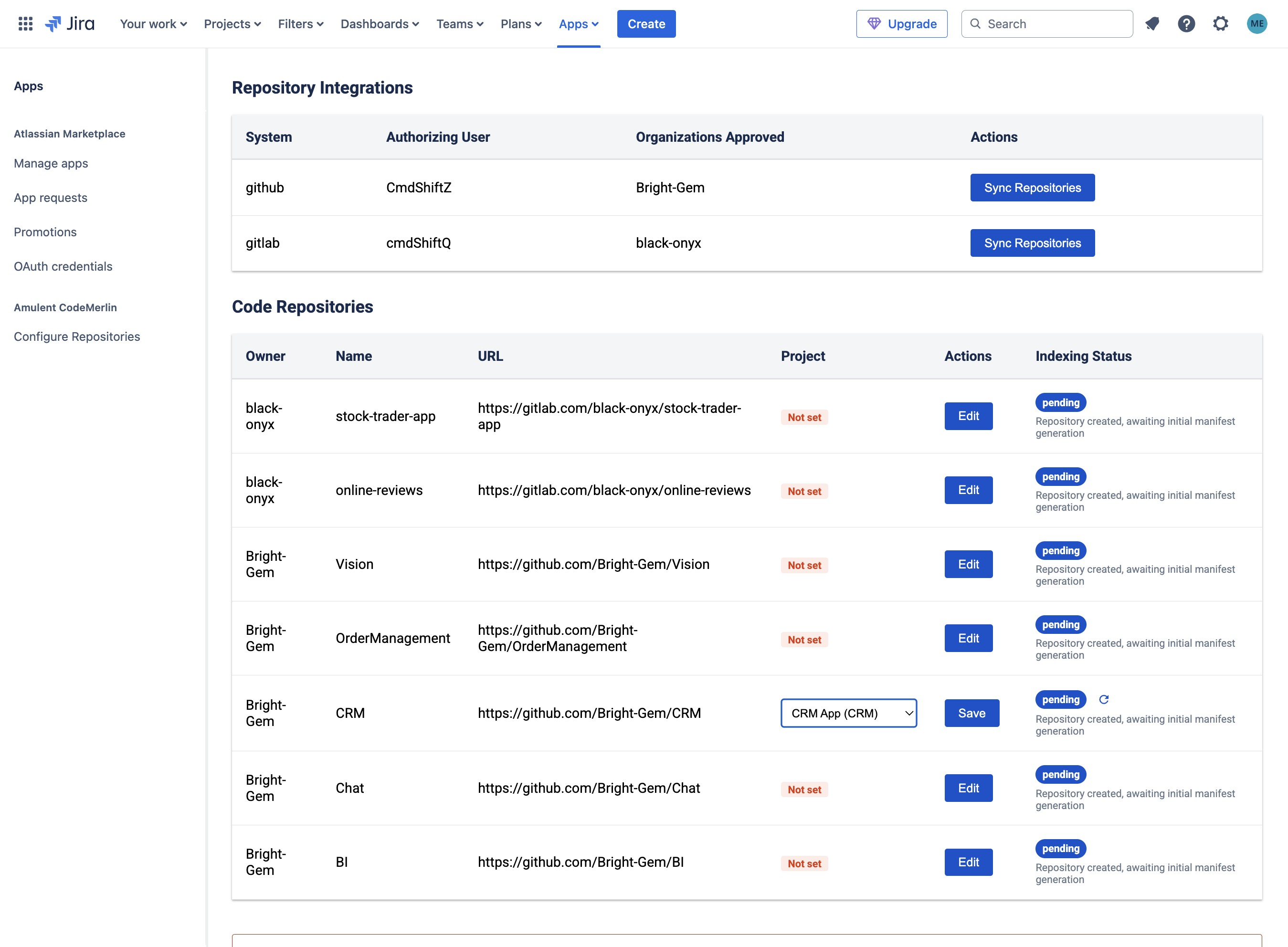
Follow the authentication prompts to securely connect your GitHub or GitLab repositories.
2. Understanding the Analysis
When you analyze an issue, CodeMerlin provides a comprehensive overview of the problem:
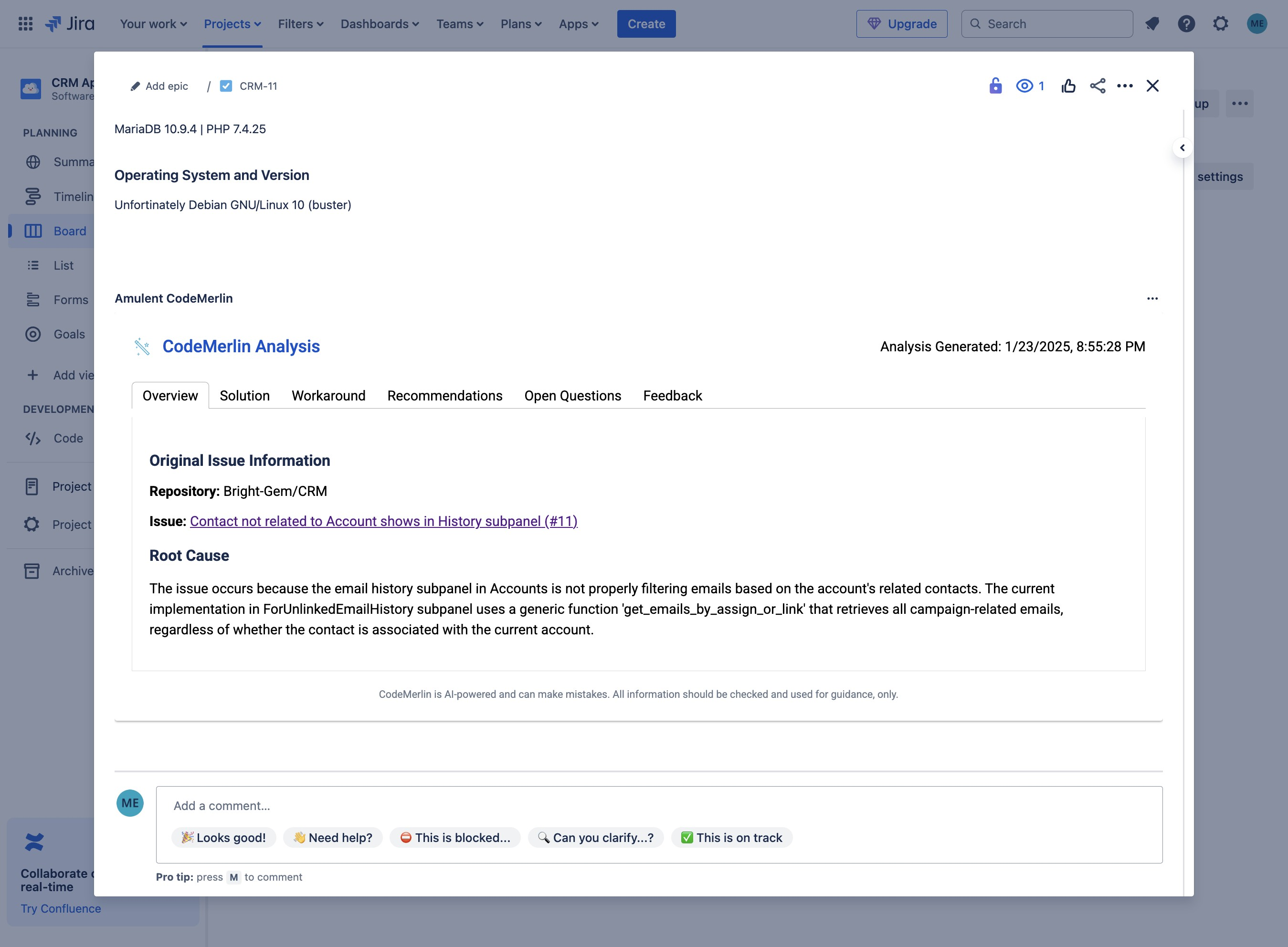
The Overview tab provides a clear summary of the root cause and impact analysis.
3. Getting Solutions
CodeMerlin suggests specific code changes to resolve the issue:
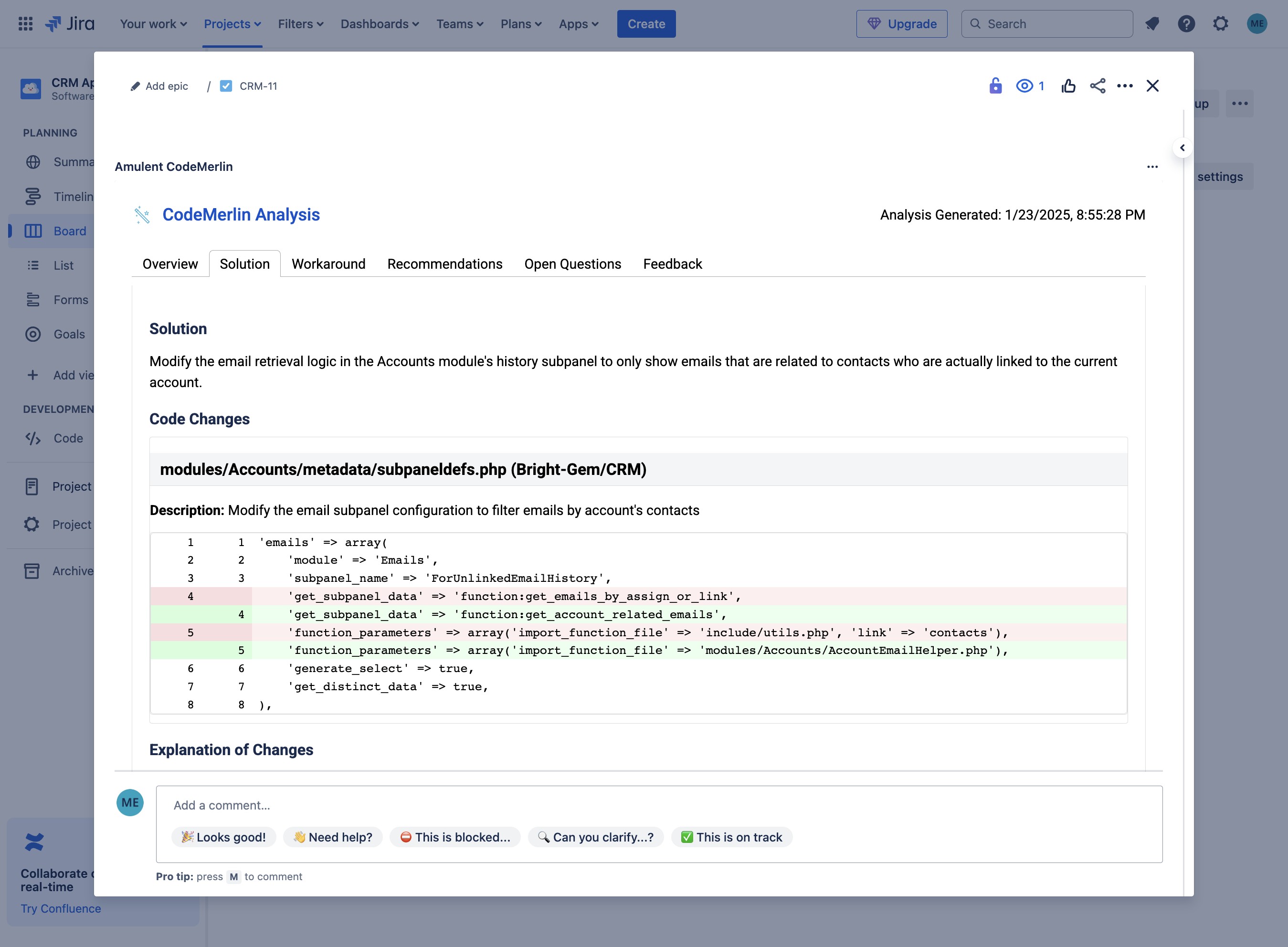
The Solution tab provides detailed code-level changes with explanations of how they address the root cause.
4. Alternative Approaches
When immediate code changes aren't possible, CodeMerlin suggests workarounds:
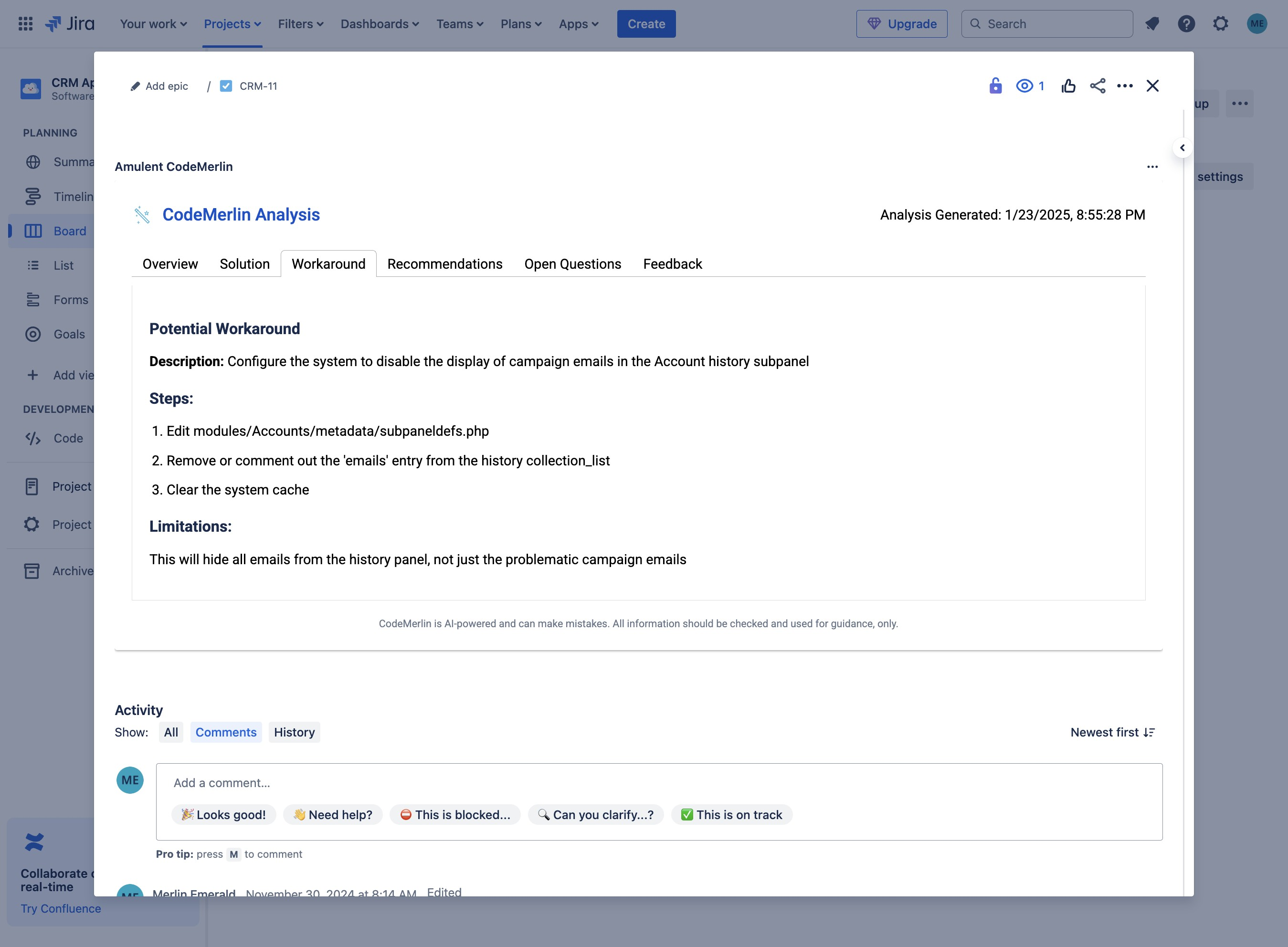
The Workaround tab offers temporary solutions and alternative approaches to mitigate the issue.
Works With Your Tools
Start Fixing Issues 10x Faster Today
Free trial available - no credit card required
Start Free Trial